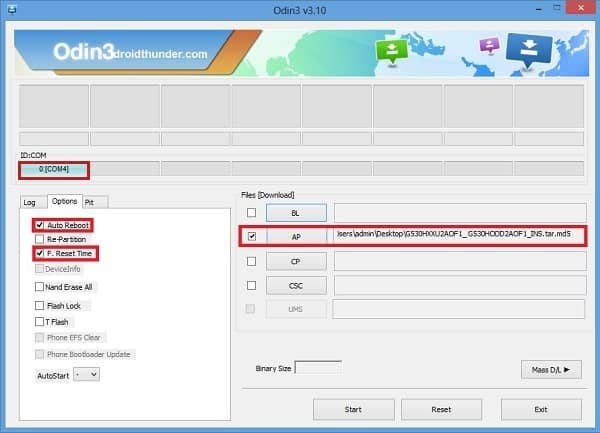In the US, it’s available exclusively from Cricket. This device operates on Android 4.4 KitKat OS with TouchWiz user interface which is the second newest version available. It has a 5-inch screen with 960×540 pixel screen resolution which a little larger than the average display. It feels comfortable thanks to its rounded edges and the size is convenient as well. The Galaxy Grand Prime houses a quad-core Qualcomm Snapdragon 410 MSM8916 system on a chip. Its CPU runs at 1.2 GHz, which is about typical for clock speed. In terms of battery capacity, which is the best indicator of overall battery life, it holds 2,600 mAh, a massive battery capacity for a phone. The Galaxy Grand Prime has an 8-megapixel rear camera that can capture some high-quality photos. Today we’ll see the basic steps on how to flash Android 4.4.4 XXU2AOF1 firmware on Samsung Galaxy Grand Prime SM-G530H smartphone. If you have rooted your phone and want to regain your phones warranty back, then flashing this Stock firmware can get back your warranty. Also if you are fed up with the bugs or issues after flashing those unofficial custom ROMs then you can flash this latest Android 4.4.4 KitKat firmware and get them cleared up. Installing a firmware can get back all the phone settings as they were when you bought it.
How to Update Galaxy Grand Prime to G530HXXU2AOF1 firmware
Let us proceed to our guide on how to flash Android KitKat Stock ROM on Samsung Galaxy Grand Prime SM-G530H.
Firmware Details
Model: SM-G530H Model name: GALAXY Grand Prime Country: India Version: Android 4.4.4 Build date: Wed, 03 Jun 2015 Product Code: INS PDA: G530HXXU2AOF1 CSC: G530HODD2AOF1
Disclaimer
This guide for flashing the latest Android 4.4.4 KitKat firmware on your Galaxy Grand Prime is risky and may brick your phone if done in a wrong way. Implement everything mentioned below properly and without any mistake. If any damage happens to your device by following this guide, then neither we nor Samsung Electronics Ltd. will be held liable for that. However, the chances that your device will get damaged or bricked are least.
Compatibility
This Android 4.4.4 XXU2AOF1 firmware update is only for Samsung Galaxy Grand Prime with the model number SM-G530H. Do not implement this on any other device or variant as it may result in unwanted outcomes or bricked devices.
Pre-Requisites
Downloads
Odin3-v3.10.6 Android 4.4.4 KitKat XXU2AOF1
Steps to install Android 4.4.4 firmware on Galaxy Grand Prime
Download and extract both the above files in a specific folder on your PC. Now you need to boot your phone into downloading mode. For that firstly switch off your phone completely. Press and hold the ‘Home Button + Volume down + Power Button’ altogether. Keeping the phone as it is, connect it to the PC using the USB cable. Now just press Volume Up key to continue. This will directly land you into downloading mode. On PC, launch ‘Odin Multi Downloader3-v3.10.6′ software which you’ve just received after extraction. As soon as you open it, the ID: COM section located at the top left corner will turn light blue. Also, an Added message will appear in the message box window. This will confirm that your phone is successfully connected to the PC. Tick the Auto Reboot and F.Reset options on the Odin window. Now, tick against the ‘AP’ button and navigate to the firmware package & select it (The extracted firmware file may look like: G530HXXU2AOF1_ G530HODD2AOF1_INS.tar.md5).
That’s all! You need to just initiate the flashing now. For that press the Start button located on the Odin window. Note that the phone will automatically boot itself while the process goes on. Do not interrupt the flashing process by disconnecting the USB cable. Be patient and wait for the process to complete. As soon as it completes successfully, the ID: COM section will turn green with the Pass message. This will confirm that you have properly flashed the Official Android 4.4.4 XXU2AOF1 firmware. Now you can disconnect your phone by safely removing the USB cable.
Note: If the process fails or if Odin gets stuck, then close everything. Again boot into download mode and repeat the process.
Conclusion
Finally! This is how you can flash the latest official Android 4.4.4 XXU2AOF1 firmware on your Samsung Galaxy Grand Prime SM-G530H. You may confirm the same from Menu > Settings > About Device. If you face any difficulty or have any problem while going through the process then do inform me through the comments section. Notify me of follow-up comments by email. Notify me of new posts by email.
Δ