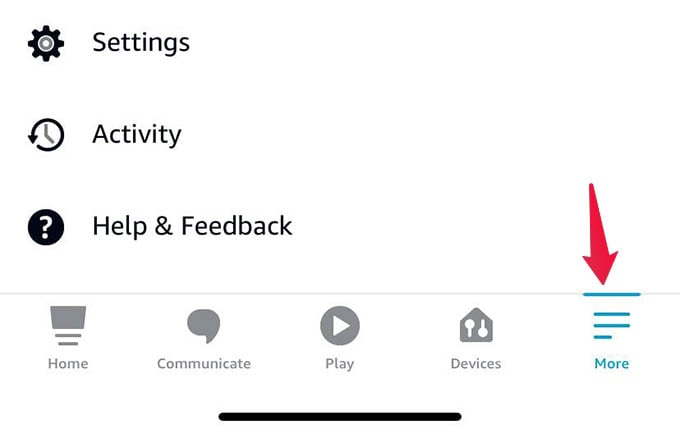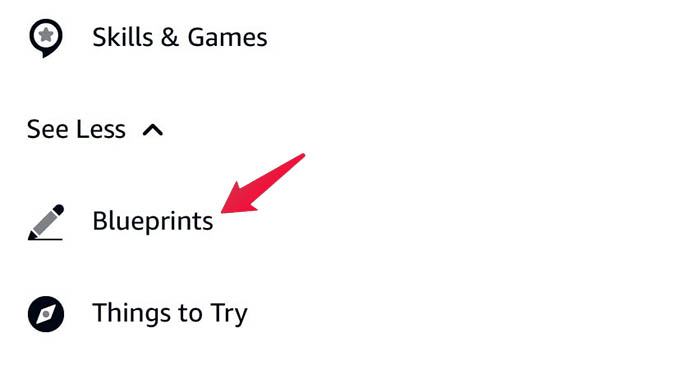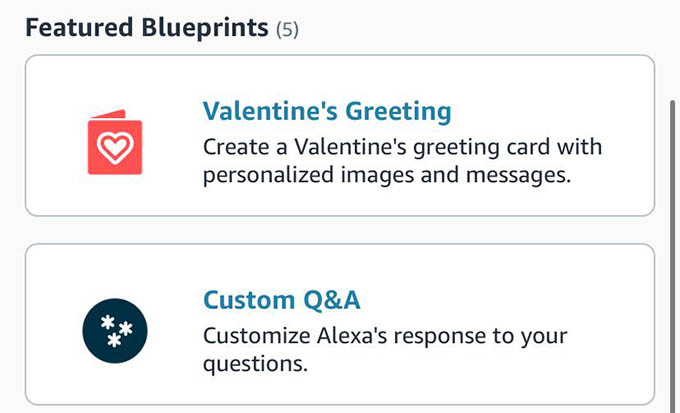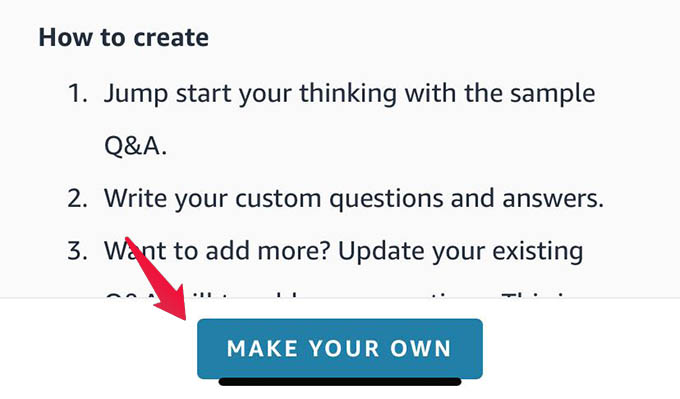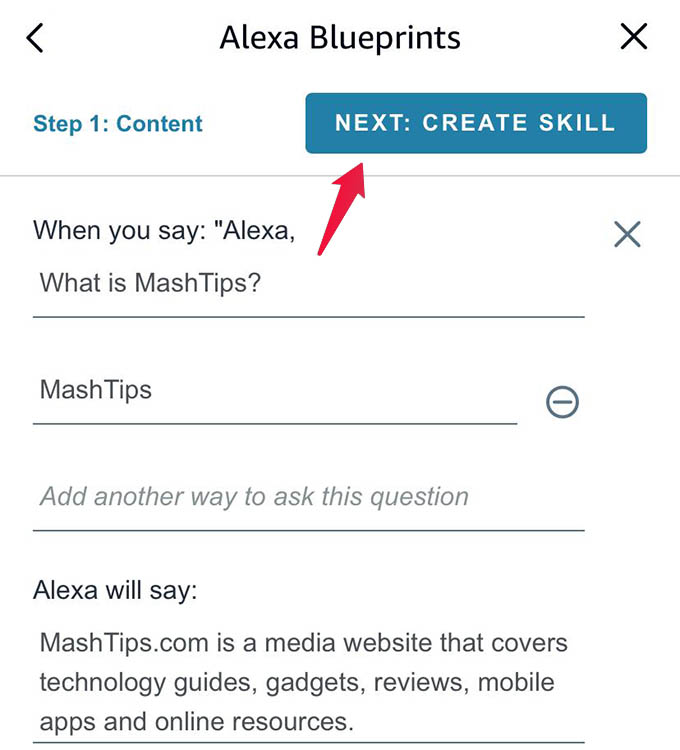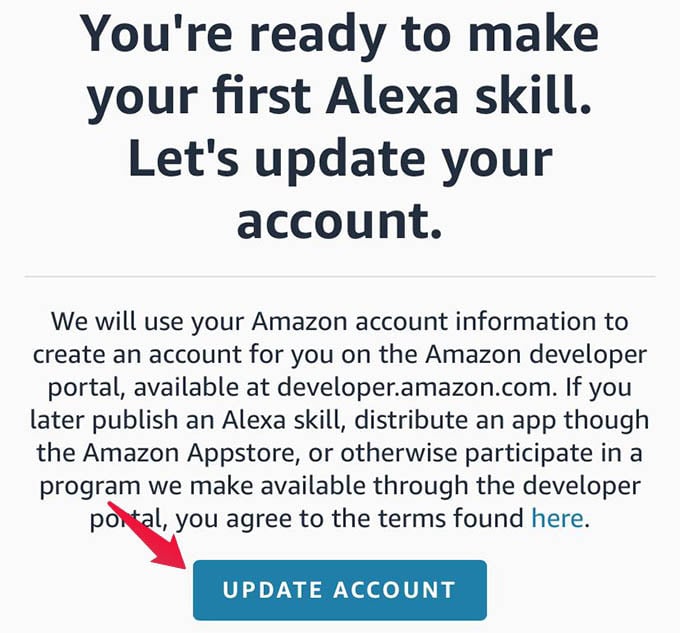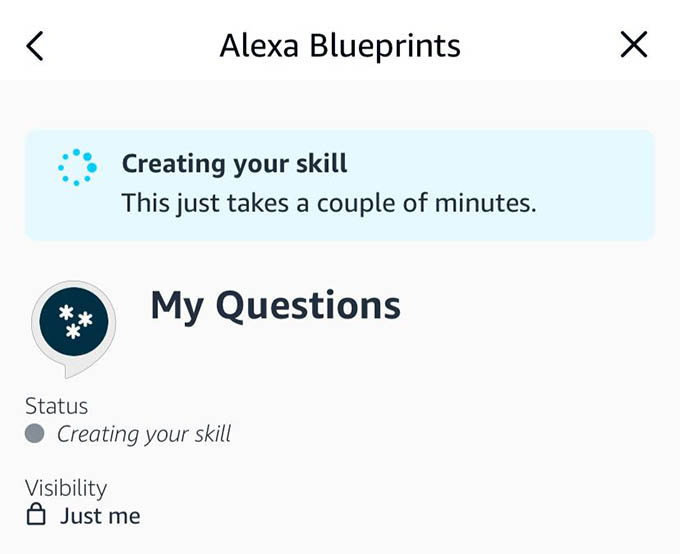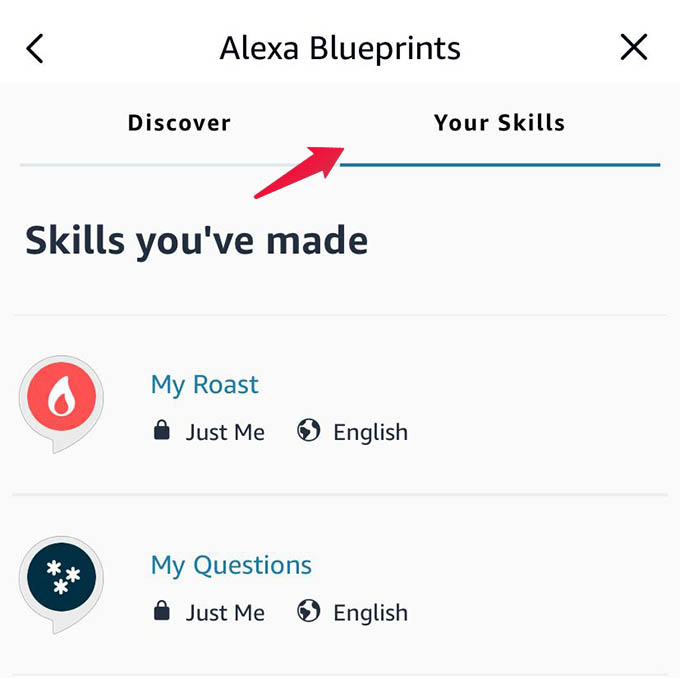With this guide, today we will see how to create custom Alexa skills with Alexa Blueprints. Content
What Are Alexa Blueprints?
Alexa Blueprints is the new way of creating customized skills for your own household. Not all Alexa skills could serve the purpose, but with the customization, you could be able to do what you actually want to do with the Alexa speaker.
Create Custom Alexa Skills Using Alexa Blueprints
To create and use a new custom Alexa skill using Alexa Blueprints, launch the Alexa app on your phone and go to the “More” tab from the bottom menu bar. From the screen, tap on the “See More” drop-down under the “Skills & Games” option. There you will see “Blueprints” along with Things to Try. Tap on the option to enter Alexa Blueprints set up. From the next screen, you will see many Alexa Blueprints templates as you scroll down. Choose any of them to create a personalized custom Alexa skill. You can go through the blueprint details to see if you can make a customized Alexa skill that can meet your needs. If it can, tap the button “Make Your Own” at the bottom of the screen. We choose Custom Q&A skill to show you how to make one. On the next screen, choose the trigger question and its answer in the given input fields. You can add as many questions and answers as you want. Plus, it lets you enter the different ways you can trigger each command. Tap “Next” at the top. Some Alexa Blueprints will let you choose a custom name, and then you can forward next to create a custom skill. After finishing up, it will take a few minutes to prepare your new Alexa skill. All you created Alexa skills can be found under the “Your Skills” tab on the Alexa Blueprints screen. Once you create a customized Alexa skill, you can always edit it and add anything you want in there from the Blueprints settings. But, how do you use these custom created Alexa skills using Alexa Blueprint?
How to Use Skills Created with Alexa Blueprints
Now you created some custom interesting Alexa skills that will make your daily life easy and interesting. You can simply use these custom skills with Alexa on your Echo speaker. You can simply ask Alexa,
Alexa, open [skill name]Alexa, start [skill name]
If you remember the names you gave to your customized Alexa skills, you can simply open them by asking Alexa. Followingly, you can start asking questions you added in the skill, and the Alexa will answer as you set in the first place. It is quite fun to play with Alexa’s skills. But trust me, custom Alexa skills are way funnier, especially when it is you who decides what should be Alexa’s replies. You can Alexa Blueprints even to roast your friends, welcome your guests, and more. If you are willing, you can publish your custom Alexa skill for everybody to use.
Δ