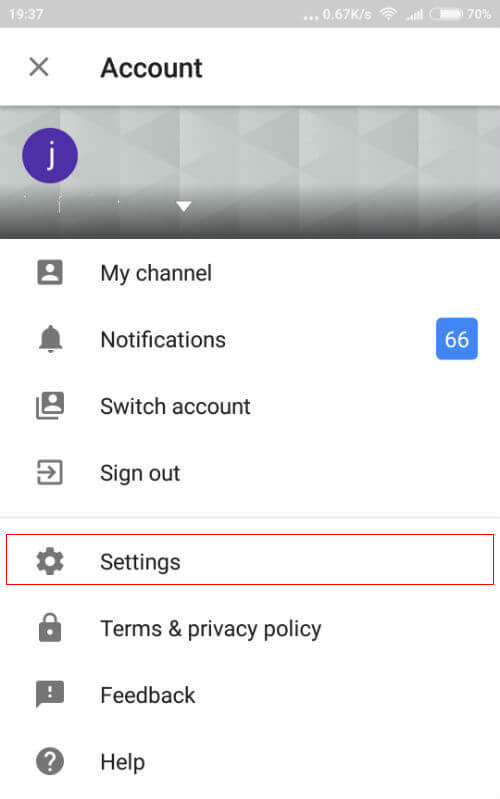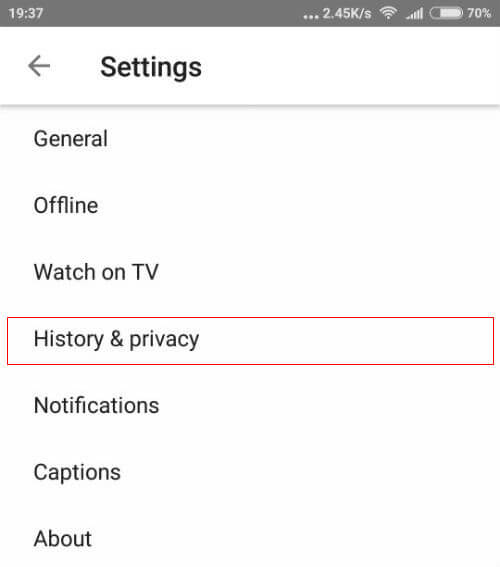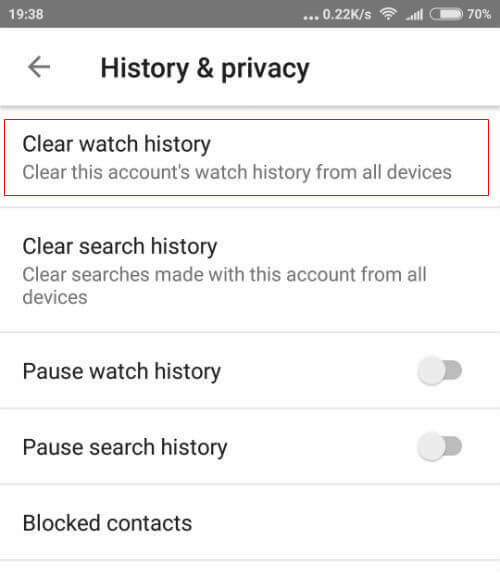Here we will see how to delete Youtube Watch History in your devices including Android and iOS.
From this Account Settings menu, Tap on the “Settings” which will open the menu for History and Privacy settings.
In older versions of YouTube App, there will be History settings whereas the newer versions will be showing History & Privacy Settings.
Open Youtube History & Privacy Settings
The History & Privacy settings will display two types of history there. “Watch History” is the content history that you are frequently watching on YouTube App of all devices including the current one. The “Search History” will be displaying all YouTube App search keywords here. Both these history data will utilize for finding similar content from web servers.
Clearing your Watch History alone will change the offered videos list on the homepage of YouTube App. Further, if you want to clear the Search History then we can also perform the same from this Settings.
Clear Youtube Watch History from History & Privacy Menu
In the History & Privacy menu, find out the Watch History and Search History and tapping on that will clear the corresponding history from the server. This will sync normally to our devices as soon as we start opening the App.
As a result, complete removal of History data from all our devices will occur by clearing from any of the device Apps.
Opening Youtube Home Page
After clearing the Watch History alone, we can open the home page to see the changes. Now the suggested videos will be of a general nature and you can select any according to your choices. The App will further start building Watch History again to offer the personalized type of videos from any device App you are logging in. It is not mandatory to delete YouTube Watch History and Search History always. If you are not satisfied with homepage suggested videos while opening the App, then only we need to delete the Watch History or Search History. Most noteworthy is that the Watch history and Search history is helpful to understand the user interests so that the user will always see their interesting videos while opening the App.
Δ