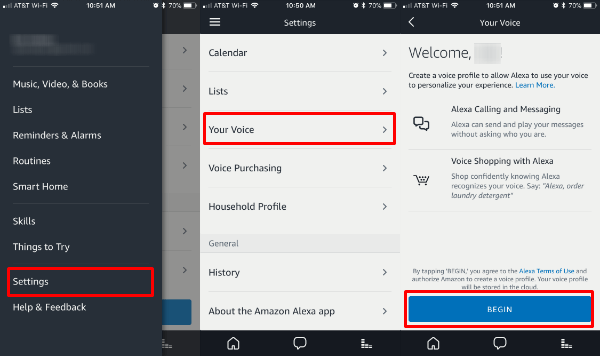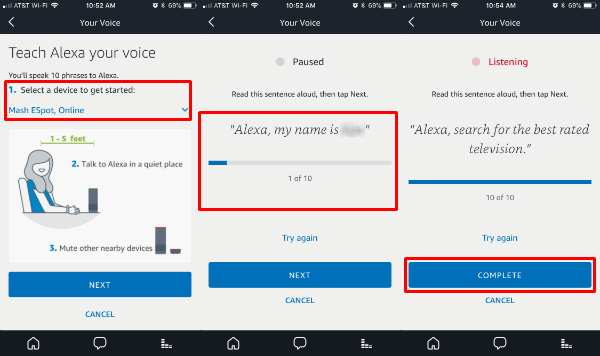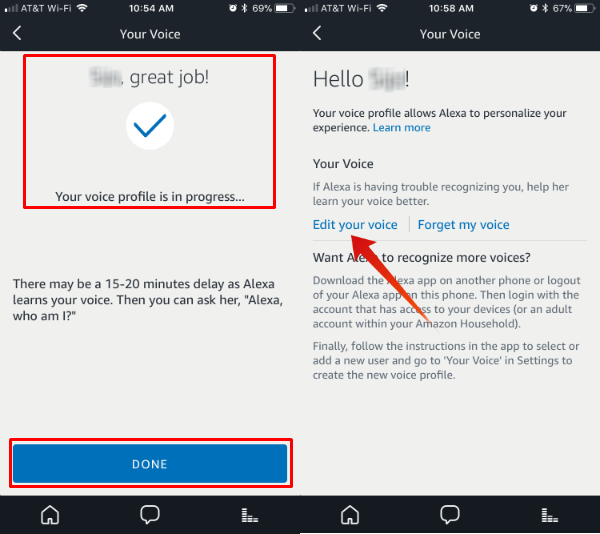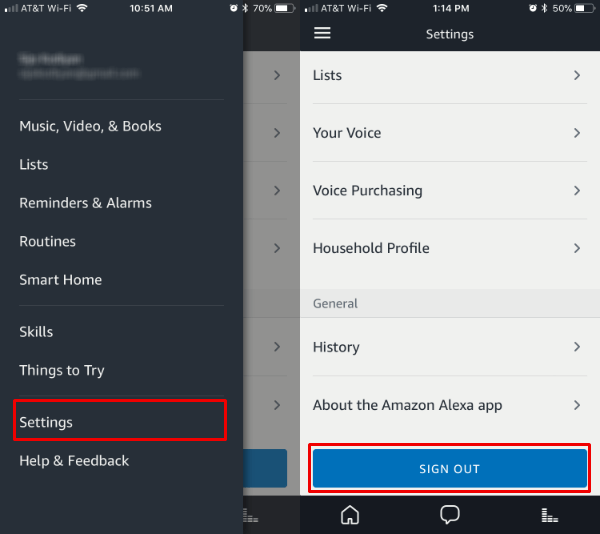Setup Alexa App to Create Profile
Before you begin, you need the following to start;
Teach Alexa Your Voice
You have to select the device before you start training the voice. You can select the echo devices from the pull-down menu if you have multiple devices. If you have multiple Alexa Echo devices, you need to train only one device under your account. Tap on NEXT button and Alexa will ask you to read the phrases on the screen clear and loud. There are ten total sentences you have to read to train the Alexa Echo device, after reading each sentence, you can advance to the next one until you finish. Finally, you’ll see a confirmation screen in the Alexa app, and Alexa will say, “great job.”
Set up Multiple Voice Profiles on Alexa Echo
Create Voice Profiles on Alexa Echo
In fact, you can take advantage of multiple voice profiles for each member of your family. Your family members can check the morning news flash and favorite item deal based on their personal choice. Alexa Echo can identify each user based on their voice and bring up personalized music to them.
Δ