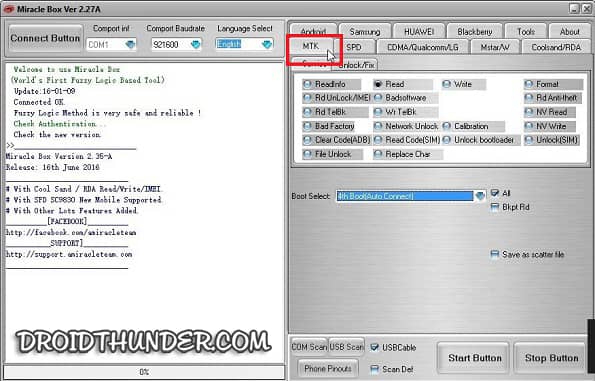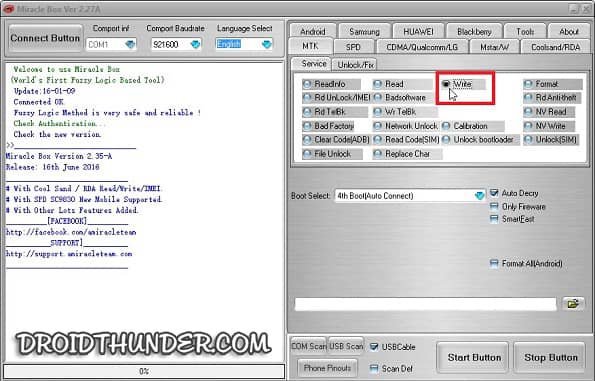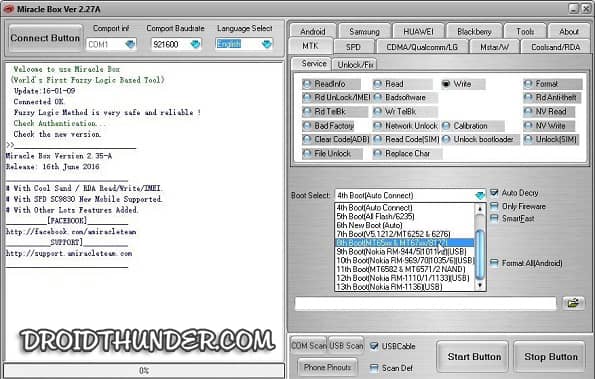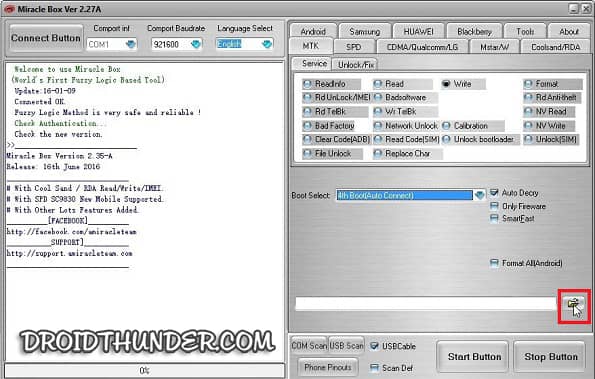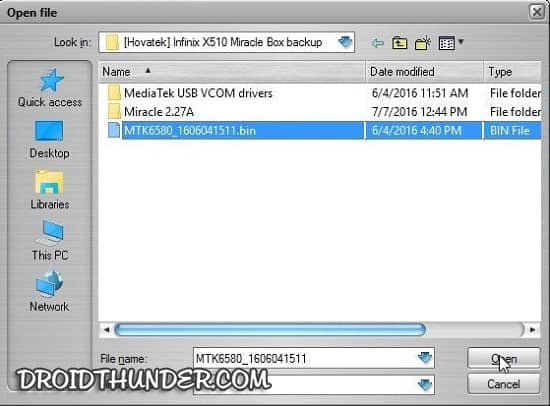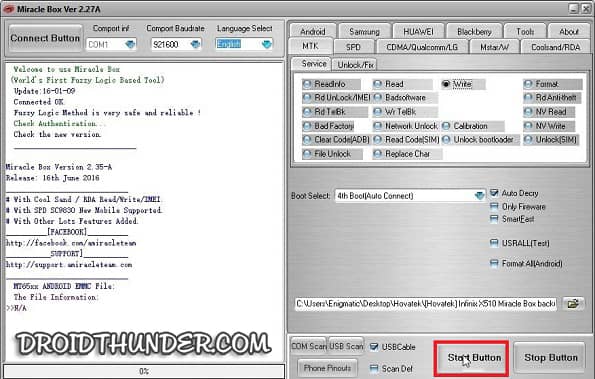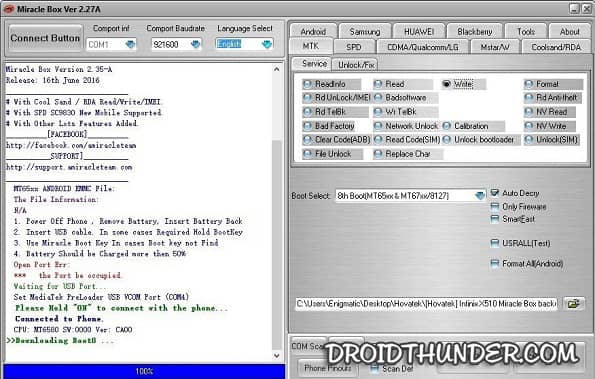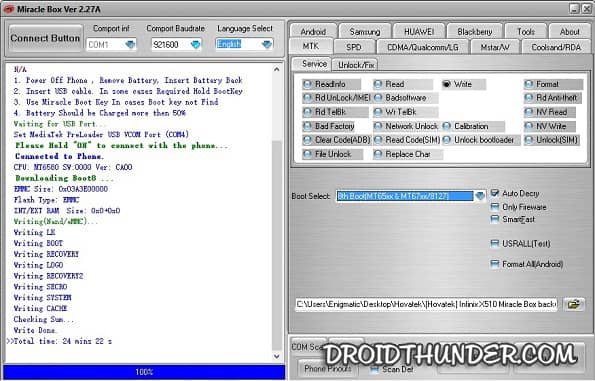It is quite similar to Piranha Box as well as the SP Flash Tool, with many more advanced features. The main aim of these tools is to install an official stock ROM update. Every phone comes with a different processor. Hence, every device requires a different flash tool for the software update process. For example, SP Flash Tool is used for MediaTek chipsets, QPST for Qualcomm Snapdragon, and SPD Flashtool for Spreadtrum chipsets. Similarly, Miracle Box Tool is used to flash the firmware on MediaTek-powered Android smartphones. But this tool does not use the Scatter firmware file. Instead, it requires a firmware file with a bin extension. SP Flash Tool uses the Scatter file whereas, Miracle Box uses the Bin file. Hence, make sure to use the appropriate firmware file with the correct flash tool. A slight wrong move might damage your Android device. Talking about the tool, Miracle Box is a one-stop software to modify the system files in your Android handset. It supports all the devices running on Qualcomm and MediaTek processors. Moreover, you can use this tool to unlock the phone’s bootloader, gain root access, and perform a factory reset. Additionally, you can also restore IMEI, bypass the FRP Gmail login, and unlock the pattern lock. For now, we’ll simply use its firmware update feature. In case, if your phone is stuck into a boot loop, or shows a black dead screen, then use this method to restore the default factory settings.
How to Install Firmware using Miracle Box
Let’s start the MediaTek Firmware flashing process with the Miracle Box Tool.
Disclaimer
Follow the given steps at your own risk. If your Android device gets bricked by following this guide, then we at Droid Thunder will not be responsible for that. Although there is no chance of damage, still we request you to carefully follow the procedure.
Requirements
You need a Windows PC and a standard USB cable. Charge your Android phone to a minimum of 50%. Backup your important phone data and settings. Install MediaTek VCOM drivers on your Windows PC.
Downloads
Miracle Box Tool v3.18 Miracle Box Tool v3.04
Steps to Flash Stock ROM using Miracle Box
Here is the Video Tutorial:
Conclusion
Finally! This is how you can successfully install the MediaTek Stock Firmware using Miracle Box software. We hope this tutorial will help to update your phone to the latest software. Unfortunately, if you face any problems during this process, then do comment below. Thank you! Notify me of follow-up comments by email. Notify me of new posts by email.
Δ