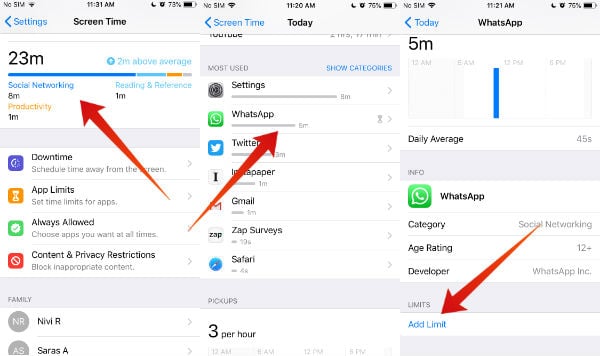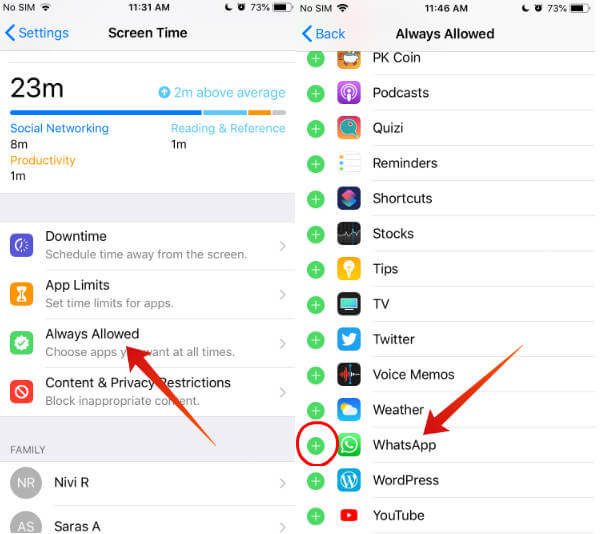However, with the iOS 12 ScreenTime feature, you can use any one of the workarounds below to lock WhatsApp on iPhone. Even though these solutions to lock WhatsApp are not pretty straightforward, still, you don’t need to depend on any third party apps to lock WhatsApp.
How To Lock WhatsApp on iPhone Without Any Apps
WhatsApp has added support for a biometric lock on its version 2.19.20. Hence, the users can lock WhatsApp on iPhone using Touch ID or Face ID. For a detailed step-by-step procedure, you can check out the post on how to lock WhatsApp using Touch ID/Face ID.
How To Lock WhatsApp Using Screen Time
If you are looking for an option to lock WhatsApp automatically based on certain criteria, then you can try out the below-listed options using Screen Time.
1, Lock WhatsApp using App Limits
App Limits on iOS 12 will help you to set limits for the usage of app categories like Social Networking, Entertainment, Games and more. Now, let’s do a small tweak on this feature to lock the WhatsApp on your iPhone.
That’s it. Now, your WhatsApp cannot be accessed by your kids or others. However, the limit will expire after 24 hours. Hence, you need to set that option whenever you are sharing the device with your kids or someone.
2. Use DownTime to Lock WhatsApp
Do you find the above option as time-consuming as you need to make the setting every day? Not a problem. Let’s take a look at another ScreenTime setting to lock WhatsApp. Have you ever heard about Downtime? Well, it is an iOS 12 feature that allows the users to set a schedule for some time away from the screen. By default, access to all apps will be blocked except the ones listed on the “Always Allowed” section, during the downtime schedule. Now, you can use the DownTime feature to lock WhatsApp on your iPhone. How? Let’s imagine that your kid wants to watch YouTube or play a game on your iPhone almost daily at the same time. Before giving the phone to your kid, set downtime for 2 hours or more during which your child will be using your phone. Then, add only the apps your kid will be using to the Always Allowed section. That’s it. Now, your kid cannot access any of your personal apps. Now, let’s see how to do that on your iPhone.
Now, you don’t have to do the setting every day. However, there is a catch in using this method. If your kid is using the device at the same time every day, then it will work. Otherwise, you need to set a downtime schedule every day. After all, it is worth to spend a few minutes to protect your privacy.
3. Lock WhatsApp Using Restrictions
Do you find the above method a bit time-consuming? Not a problem. There is one more option available on your iPhone which will not lock WhatsApp but hide all the apps on the device which are irrelevant for their age. For example, if your kid is a toddler, then you can set the age limit as 4+ so that the apps like WhatsApp, Facebook etc will get hidden on your iPhone.
Now, your personal messaging apps will not be displayed on your home screen anymore. Of course, you can revert back to the original settings after getting your device back.
Can You Lock WhatsApp with Touch ID or Passcode?
If you are using an Andriod phone like Redmi, then you can lock the apps using Touch ID as the feature is inbuilt on the device. Even though you cannot lock WhatsApp on iPhone with a passcode, the messaging giant has added a new feature which allows users to protect WhatsApp with Touch ID or Face ID.
Third Party Apps to Lock WhatsApp
Even though there are a lot of third-party apps available for Android to lock WhatsApp or social media apps, iOS lacks such third party apps due to Apple’s security and privacy policy. We highly recommend the users to lock WhatsApp and other personal apps before sharing the device with your kids.
Δ